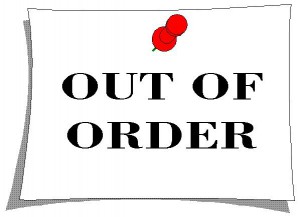by CodeNinja | Jul 2, 2010 | Blog, VPS, WebSite
Just a quick Announcement/Apology from Me, Myself & I.
I did updates on the server hosting the Three-Ninjas yesterday, and did not fully check everything was working before going off to read “Dear Hacker“. The downside was that the website went down for a while, and I apologise to the Readers & Authors of the Three-Ninjas.
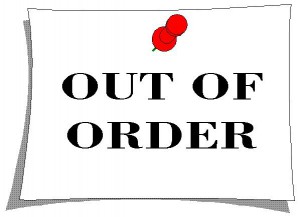
by CodeNinja | Dec 7, 2009 | Blog, VPS
Just a quick message to apologise for the series of short down-times this site has recently been experiencing. I don’t think the small VPS its being run from can handle the number of visitors daily (On top of the other services) So We are upgrading the package to a bigger, fast, more powerful one.
So hopefully as soon as we schedule a switchover time things will improve.
CN
by CodeNinja | Oct 9, 2009 | VPS, WebSite, CMS
I have always been an Old School Coder, doing 99.9% of all my web work using the Text Editor of my choice. I used to scorn at those who used dream-weaver, front-page, or even the basic CMS’s. Did they do so because they lacked Code Monkey Skills? Why was VI,Notepad,etc not good enough for them?
But those days are gone, I am more mellow in my old days, less eliteist. And since I joined the Three-Ninjas as resident TechyBod I have been happily using this site, and am quite impressed with the backend (Word-press) So have decided to try out a CMS and see how they have evolved, and if its easy to knock up a decent website with one. And to see how easy it is.
So I am going to make a site using a CMS, and document my progress in a series of blog posts. Who know maybe these will be helpful to someone else who wants to make a site?
STEP 1: Deciding on the CMS

There are way to many CMS’s out there, from the very basic ones to the very complicated expensive ones. I want to use a free one, since that way others can use it at no cost. After a long discussion with colleague DemonP (who has used/tested a wide number of different CMS’s over the years) I have decided on using Drupal. DemonP says its free, it has lots of plugins, an API for making your own plugins, And since he got back from a UKUUG weekend conference he has a book for it.
STEP 2: Domain Name/Hosting
Easy one, I have a VPS, And a LARGE collection of projects waiting for me to work on, So I’ll skip this step since everyones Hosting solutions will be different. And Since I have yet to release my WebHosting Console no one elses procedure will match mine :0)
STEP 3: The actual Basic SETUP
Here we go. Are you ready? Ok lets start.
- Download a copy from drupal.org. I’m using Drupal 6.14
- unzip (and if you downloaded locally upload files to hosting area)
- Point your web browser at your domain name. Choose language (I’m using english)
- Correct any Permission errors, dependencies
- Copy the ./sites/default/default.settings.php file to ./sites/default/settings.php
- Enter your Database connection details (DBname,user,pass)
- WAIT :0) Yes this is a step
- Fill in basic site details, Site name, email, admin user account, etc
- Finished
And there you have it, You have a CMS set up ready for you to start using and adding content, style, etc. Which will be in article 2 in this series.