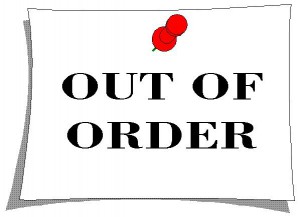by GothNinja | Apr 27, 2011 | WebSite, Practical Joke
 It’s just occurred to me, that I missed out on a brilliant opportunity to really mess with someone’s head for years. Sit down comfortably and I shall explain.
It’s just occurred to me, that I missed out on a brilliant opportunity to really mess with someone’s head for years. Sit down comfortably and I shall explain.
Back in 1998/99 When I was writing the Insanity Test I added the following two questions :-
138: Have you ever mailed ‘pen@penddraig.co.uk’?
139: If so did you announce your undying love to this person?
At the time they were just throw away Questions, Implying Jokingly that you would have to be insane to email me. Little did I expect to be receiving a vast amount of decelerations of Love, and some extremely insane ramblings to be constantly popping up in the Inbox associated with that account for more than a decade (I’m still getting them today) In fact I keep saying I intend to make a small book of the more bizarre, funny ones (Plus those from “Interesting” People/Places) and make as mall eBook.
Now consider if I had picked a random persons email address, think of how confused they would be at the amount of almost “stalkeresque” love emails they kept receiving. I could really have messed with someone’s mind. and had years of amusement. I guess this proves that contrary to popular belief I am not after all “Evil” (EDIT: “Or you just did not think of it at the time, Proving Nothing!!” CN)
Links:
The Insanity Test
The Insanity Test Store (I was bored)
The Insanity Test Book (When I finish writing it)
by CodeNinja | Jul 2, 2010 | WebSite, VPS, Blog
Just a quick Announcement/Apology from Me, Myself & I.
I did updates on the server hosting the Three-Ninjas yesterday, and did not fully check everything was working before going off to read “Dear Hacker“. The downside was that the website went down for a while, and I apologise to the Readers & Authors of the Three-Ninjas.
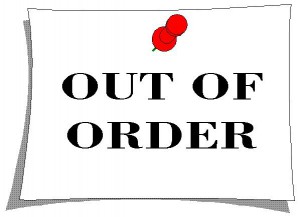
by GothNinja | Feb 5, 2010 | WebSite, Web Store
Well dear Reader I have a confession to make.
R: “You mean, Your finally going to admit to stealing that Grade 3 listed street sign to give to a girl you liked?“
GN: “errrr. Not that kind of confession!“
The confession I have to make is…. I have finally Sold out. I have had websites for a very long time now, and have never had any advertising, sales, etc. on any of them. And if you consider at one point my main site was getting several thousand individual visitors a week, I had a few requests for such.
Especially on an Insanity Test I wrote way back in 1999(ish) which had people from all over the world sitting it, from general people, military, governments, and so on. Well after finding a FaceBook Fan site dedicated to the test, I decided to sell out. and make a simple logo, and put some items up on a CafePress site for sale.
If nothing else it will add a bit of advertising for when I finish the book I’m working on that’s a collection of Very funny emails sent from people sitting the test and answering questions 138 & 139.
138 Have you ever mailed ‘pen@penddraig.co.uk’?
139 If so did you announce your undying love to this person?
So I apologise now.
The Insanity Test Store
by CodeNinja | Nov 25, 2009 | CMS, WebSite
Welcome to the second part of the Series “CMS: Do They Really Work?“. In the last post we Installed and set-up a Drupal CMS ready to be turned into a Website. The Site is still in its Vanilla Install state, No work has been done yet to the site. We are now going to see how easy it is to add Themes & Modules to the system ready for the work of actually building the site.
So to start off, Go to your Website and log in with the Administer account you created during the install process.
Adding Additional Themes.
Before we Add extra Themes take a second to look at the ones that came with the base install. There could be one there that suits your needs, meaning you do not have to add any additional ones.
Administer -> Site building -> Themes
You will see that Drupal comes with Six default themes for your use.
For a look at the Vast selection of additional Themes go to http://drupal.org/project/themes and spend some time finding the one or ones that suit the style you want for your site. I’m going to add “Deco, Absynthe, & Dropshadow“. Simply download the themes you like and upload to your site.
Themes should be placed in their own subdirectory of the sites/all/themes
directory. For multisite installations, they can also be placed in a subdirectory
under /sites/{sitename}/themes/, where {sitename} is the name of your site.
unzip/tar the Downloaded file.
tar -zxf Filename ie: tar -zxf absynthe-6.x-1.4.tar.gz
Now if you go back to your list of installed Themes under Site building, you will notice the one you just uploaded. Tick the Enabled box and its up and running. Yes. Its that simple!
Adding Additional Modules.
This is exactly the same procedure as adding Themes (Nice and Simple) The only differences are :-
Administer -> Site building -> Modules
http://drupal.org/project/modules
Modules should be placed in their own subdirectory of the sites/all/modules
directory. For multisite installations, they can also be placed in a subdirectory
under /sites/{sitename}/modules/, where {sitename} is the name of your site.
- CMS Pt1: Setting up the Site
I have always been an Old School Coder, doing 99.9% of all my web work using the Text Editor of my choice. I used to scorn at those who used dream-weaver, front-page, or even the basic CMS’s. Did they do so because they lacked Code Monkey Skills? Why was VI,Notepad,etc not good enough for them?
But those days are gone, I am more mellow in my old days, less eliteist. And since I joined the Three-Ninjas as resident TechyBod I have been happily using this site, and am quite impressed with the backend (Word-press) So have decided to try out
by CodeNinja | Oct 9, 2009 | VPS, CMS, WebSite
I have always been an Old School Coder, doing 99.9% of all my web work using the Text Editor of my choice. I used to scorn at those who used dream-weaver, front-page, or even the basic CMS’s. Did they do so because they lacked Code Monkey Skills? Why was VI,Notepad,etc not good enough for them?
But those days are gone, I am more mellow in my old days, less eliteist. And since I joined the Three-Ninjas as resident TechyBod I have been happily using this site, and am quite impressed with the backend (Word-press) So have decided to try out a CMS and see how they have evolved, and if its easy to knock up a decent website with one. And to see how easy it is.
So I am going to make a site using a CMS, and document my progress in a series of blog posts. Who know maybe these will be helpful to someone else who wants to make a site?
STEP 1: Deciding on the CMS

There are way to many CMS’s out there, from the very basic ones to the very complicated expensive ones. I want to use a free one, since that way others can use it at no cost. After a long discussion with colleague DemonP (who has used/tested a wide number of different CMS’s over the years) I have decided on using Drupal. DemonP says its free, it has lots of plugins, an API for making your own plugins, And since he got back from a UKUUG weekend conference he has a book for it.
STEP 2: Domain Name/Hosting
Easy one, I have a VPS, And a LARGE collection of projects waiting for me to work on, So I’ll skip this step since everyones Hosting solutions will be different. And Since I have yet to release my WebHosting Console no one elses procedure will match mine :0)
STEP 3: The actual Basic SETUP
Here we go. Are you ready? Ok lets start.
- Download a copy from drupal.org. I’m using Drupal 6.14
- unzip (and if you downloaded locally upload files to hosting area)
- Point your web browser at your domain name. Choose language (I’m using english)
- Correct any Permission errors, dependencies
- Copy the ./sites/default/default.settings.php file to ./sites/default/settings.php
- Enter your Database connection details (DBname,user,pass)
- WAIT :0) Yes this is a step
- Fill in basic site details, Site name, email, admin user account, etc
- Finished
And there you have it, You have a CMS set up ready for you to start using and adding content, style, etc. Which will be in article 2 in this series.
 It’s just occurred to me, that I missed out on a brilliant opportunity to really mess with someone’s head for years. Sit down comfortably and I shall explain.
It’s just occurred to me, that I missed out on a brilliant opportunity to really mess with someone’s head for years. Sit down comfortably and I shall explain.